Cryptocurrency - Empowering People
AUXILIUM is more than just cryptocurrency—it's a gateway to self-improvement and a connected, thriving network of like-minded individuals.
Download
Video intro
Now Available
Buy AUXFIN tokens today.
SOL Calculator - Convert money in Solana (SOL) to and from USD using up to date exchange rates.
What is AUXILIUM?
AUXILIUM is a next-generation DeFi token built on the Solana blockchain, offering speed, scalability, and sustainability. Designed to empower investors while fostering a thriving community, AUXILIUM combines personal financial growth with opportunities to contribute to meaningful causes.

Whitepaper
Read Our Documents
Here is our full documents that help you to understand deeply about us and our project
White Paper
How to buy
Download
Your Way to Crypto – Read more
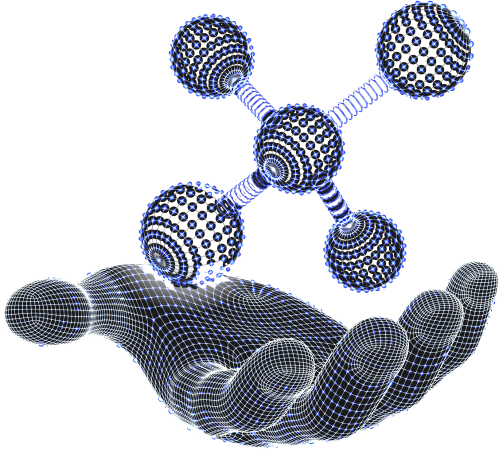
Why Choose Auxilium?
THE DIGITAL SOLUTION
We’re focused on the future of cryptocurrency and how every member of the AUXILIUM community can benefit through holding or trading. Together, we build a strong, connected, and prosperous ecosystem.




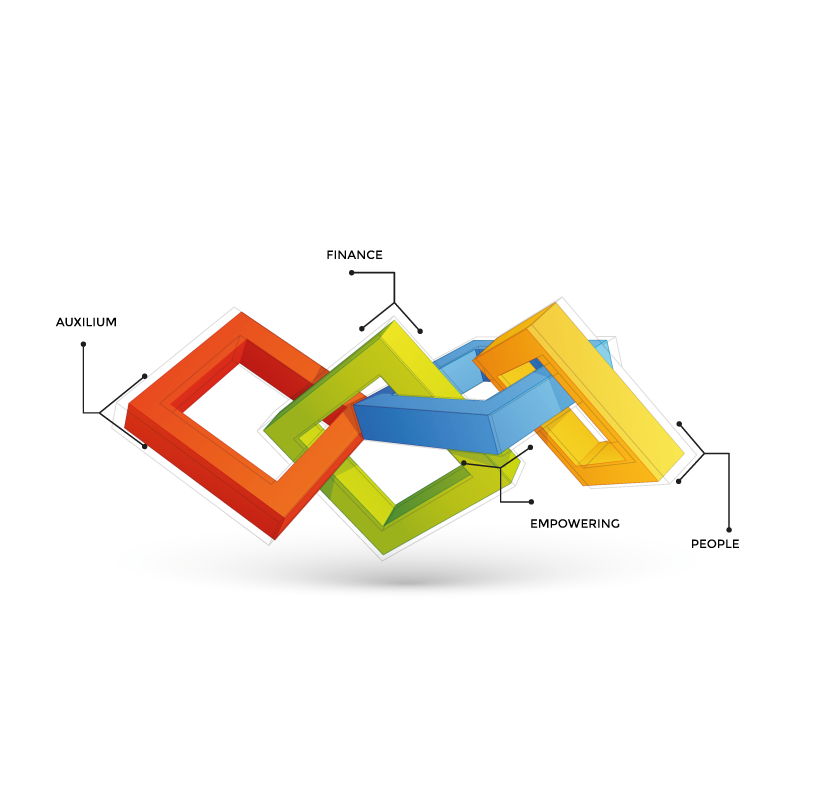
Auto add to the liquidity pool : 3% fee
Auto distribute to all holders: 2% fee
Burn with every transaction: 2% fee
Marketing & Donation Wallet: 3% fee
AUXILIUM Token Details
Sale Token
Roadmap
Website Launch | Deployment | Whitepaper Release | Contract Audit | Social Media Channels
Online Advertisement | Listing on CoinMooner | Coinhunters | Cointoplist | How-To-Tutorials | Explainer Video |
Listing on Pancakeswap | Token Launch | Growth and Marketing: X Marketing | Reddit Marketing | Youtube Influencers | Social Media Shilling | Marketing Push
Listing on Coinmarketcap | Coingecko | Marketing Phase 2: Crypto Articles | Blog | Listing on Google News
AUXILIUM Clothing Merch | Auxilium Music Events
Auxilium Finance Team
Our team alway finds effective ways to improve the products and processes
Contact Us
Leave Us a Message

FAQ
Frequently Asked Questions
AUXILIUM is a decentralized finance (DeFi) token built on the Solana blockchain, designed to empower both individual investors and the broader community. The token aims to create a thriving ecosystem by combining fast transactions, scalability, and community-driven growth.
Install Phantom Wallet
Download and install the Phantom Wallet app on your computer or phone. Once installed, set up your wallet by following the on-screen instructions.
Add Solana Network to Phantom Wallet
Phantom is already compatible with the Solana network, so no need to manually add a network like you would in other wallets. Just ensure that your Phantom wallet is set to the Solana network.
Fund Your Wallet
Send Solana (SOL) to your Phantom wallet. You can buy SOL on any exchange such as Binance or Coinbase and transfer it to your Phantom wallet. Make sure to use the Solana (SOL) network when transferring.
Access a Decentralized Exchange (DEX)
Go to a Solana-based decentralized exchange (DEX) like Radium or Serum. These platforms support swapping SOL for AUXILIUM.
Swap SOL for AUXILIUM
On the DEX, select the trading pair (SOL/AUXILIUM). Make sure to input the correct contract address for AUXILIUM. Once you confirm the transaction, your SOL will be swapped for AUXILIUM tokens.
Adjust Slippage (if needed)
If you experience issues with the transaction, adjust the slippage settings (usually around 0.5% to 1% is ideal) in the exchange interface.
Add AUXILIUM to Phantom Wallet
After purchasing AUXILIUM, go to your Phantom wallet. Scroll down and click on “Add Token.” Select the “Custom Token” option and paste the AUXILIUM token contract address. Then, hit Add to see AUXILIUM in your wallet.
That’s it! You’ve successfully purchased AUXILIUM and it is now stored in your Phantom Wallet. Enjoy participating in the growing AUXILIUM community!
A blockchain is a decentralized and distributed digital ledger that records transactions across multiple computers in such a way that the registered transactions cannot be altered retroactively. This makes blockchain technology highly secure and transparent, providing a trustworthy way to track assets and ensure the integrity of data.
Here’s a more detailed breakdown:
Decentralized Network:
Unlike traditional centralized databases where a single entity (like a bank or company) controls the data, blockchain operates on a network of computers (called nodes). Each node maintains a copy of the entire blockchain, meaning no single party has control over the entire database. This decentralization makes blockchain resistant to tampering and fraud.Blocks and Chains:
Blockchain gets its name from the way data is structured. Transactions are grouped into “blocks,” which are linked together in a chronological order, forming a “chain” of blocks. Each block contains a list of transactions, a timestamp, and a reference to the previous block, making it impossible to alter a block without changing every subsequent block, thus ensuring data integrity.Immutability:
Once a transaction is added to the blockchain, it is nearly impossible to alter. Each block contains a unique cryptographic hash, and changing any part of the data would require re-mining or re-validating all subsequent blocks, which is computationally impractical. This feature makes blockchain a reliable and tamper-proof system.Security and Trust:
Blockchain uses cryptography to ensure that data is secure. Public and private keys are used to sign transactions, and consensus algorithms (like Proof of Work or Proof of Stake) ensure that everyone on the network agrees on the validity of the transactions. This removes the need for intermediaries (like banks or payment processors) and builds trust in the system.Smart Contracts:
Many blockchains, like Ethereum, also support smart contracts, which are self-executing contracts with the terms of the agreement directly written into code. Smart contracts automatically execute and enforce the terms of agreements when certain conditions are met, reducing the need for intermediaries and increasing efficiency.Applications of Blockchain:
While blockchain is most commonly associated with cryptocurrencies like Bitcoin, it has a wide range of applications beyond just digital currency. It can be used for supply chain management, voting systems, healthcare records, intellectual property protection, and more.
In summary, blockchain is a revolutionary technology that enables secure, transparent, and decentralized record-keeping. It provides a foundation for applications that require trust, data integrity, and verification, all without the need for a central authority.
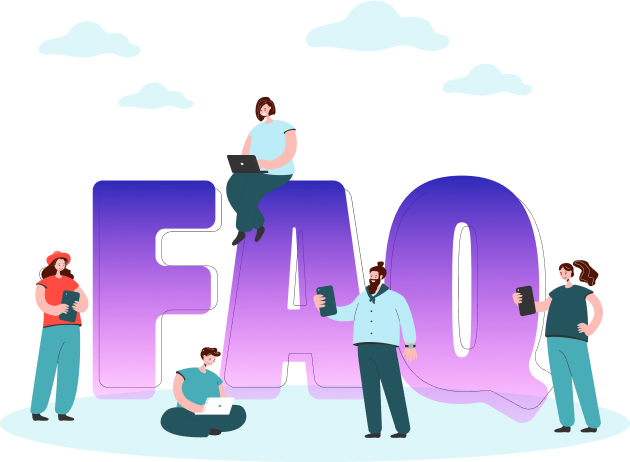
Newsletter
Sign up for AUXILIUM campaign updates.
Legal Disclaimer
None of the information on this website should be construed as providing legal or financial advice. Please note there are always risks associated with smart contracts. Please use at your own risk. AUXILIUM Finance is not a registered broker, analyst or investment advisor. If you have purchased AUXILIUM, you agree that you are not purchasing a security or investment. The AUXILIUM Finance team cannot be held liable for any losses or taxes you may incur. Do conduct your own due diligence and consult your financial advisor before making any investment decision.


